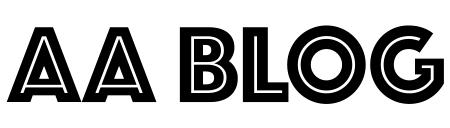What Is SQL Query?
SQL, or Structured Queries Language, is a computer language designed to interact with databases. When you want to access data in a database, whether to modify, delete, append, or remove data, then you will use SQL.
Some of your database work may already be done using a database program. It is easy to read and understand. If you’re interested in learning more about the history and basics of SQL, you can read our article.
A Question to the Database
A query is a command used to get data out of a database. It can be used to access the necessary data.
An SQL query is a question a user asks a database. The questions will vary in complexity from “Which car models are being sold?” to “How many Volvo cars are sold to Mr. X?” or “Which business does Smith do each year?”
Tables in SQL Databases
SQL databases contain information in tables, and a table’s name usually gives a clue as to the kind of information it stores. A table named course perhaps stores information about courses, while a table named students perhaps stores information about students.
Every table must have a header row and a body row, and they must be in the same order. Each column has a name that tells us what information it stores. It also has a data type, which tells us whether the information in the column is text, number, date, and time, etc. The rows contain the data itself, defined by columns.
Students’ data from the university. It’s a table that contains information about the students from a university. Let’s look at the table students. Each column has 5 subsections. These include:
- id – the unique ID of the student.
- name – the student’s first and last names.
- department – the department in the university to which the student belongs.
- avg_rating – the student’s average grade (from 1 to 5).
- current_year – the student’s current year.
Column name and department store string values, id, and current_year are integers, and avg_rating is a floating-point number.
| id | name | department | avg_rating | current_year |
| 1 | Tracy Carpenter | Computer Science | 4.4 | 1 |
| 2 | Kornelia Holding | Computer Science | 3.67 | 1 |
| 3 | Will Parker | IT Management | 4.05 | 3 |
| 4 | Daria Henderson | IT Management | 4.7 | 4 |
| 5 | James Martins | World History | 2.8 | 4 |
| 6 | Kim Yu | New Media Arts | 3.96 | 3 |